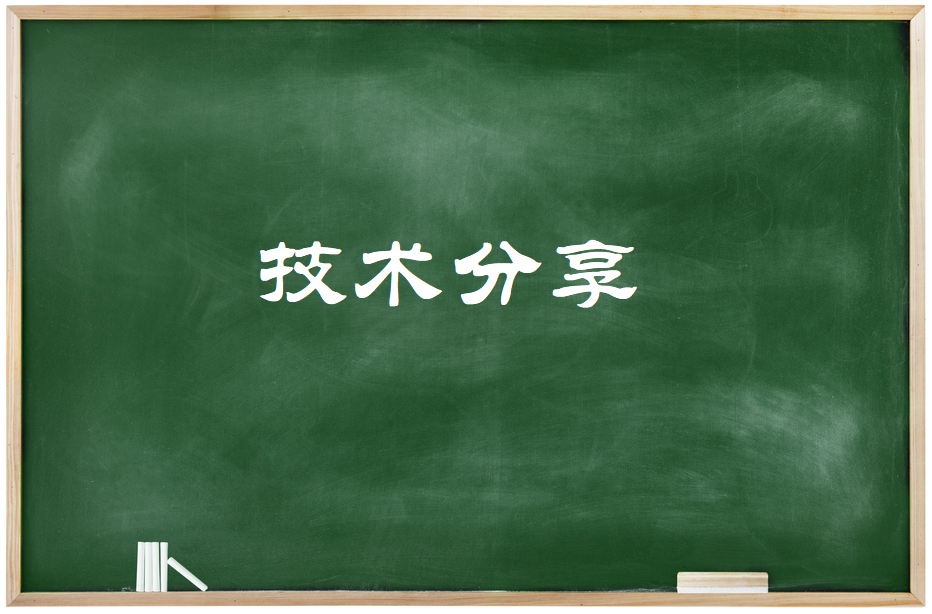
新建文本文件,复制如下内容:
Windows Registry Editor Version 5.00
[HKEY_CLASSES_ROOT\Directory\Background\shell\OpenCmdHere]
@="在此处打开CMD"
"Icon"="cmd.exe"
[HKEY_CLASSES_ROOT\Directory\Background\shell\OpenCmdHere\command]
@="cmd.exe /s /k pushd \"%V\""
[HKEY_CLASSES_ROOT\Directory\shell\OpenCmdHere]
@="在此处打开CMD"
"Icon"="cmd.exe"
[HKEY_CLASSES_ROOT\Directory\shell\OpenCmdHere\command]
@="cmd.exe /s /k pushd \"%V\""
其中:
@="在此处打开CMD":右键菜单显示的文字,可自定义;
cmd.exe /s /k pushd \"%V\":自动切换到当前目录路径
文件另存为 .reg 格式(如 add_cmd_here.reg),编码选择 UTF-16 LE(否则中文乱码)
双击运行 → 确认导入注册表
右键菜单立即可见新选项(无需重启)
 北岛夜话
北岛夜话


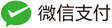
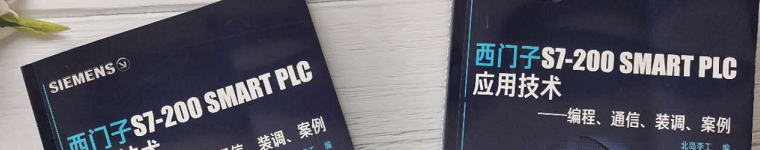
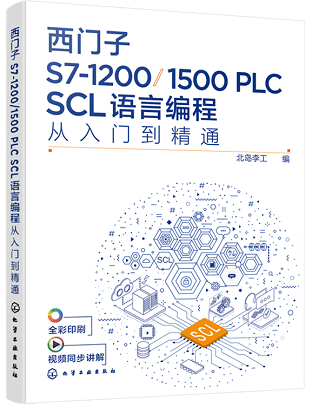
发表评论